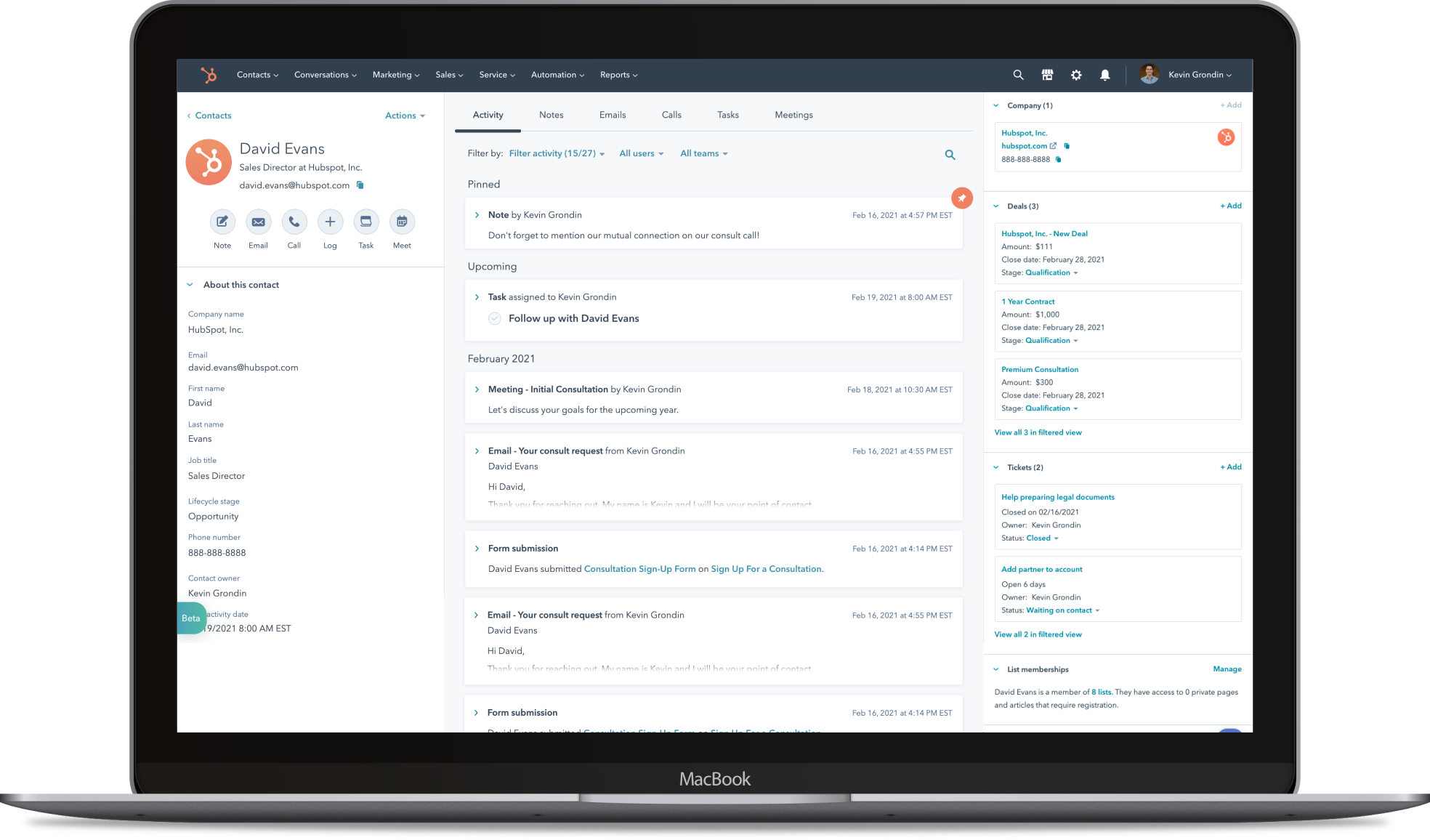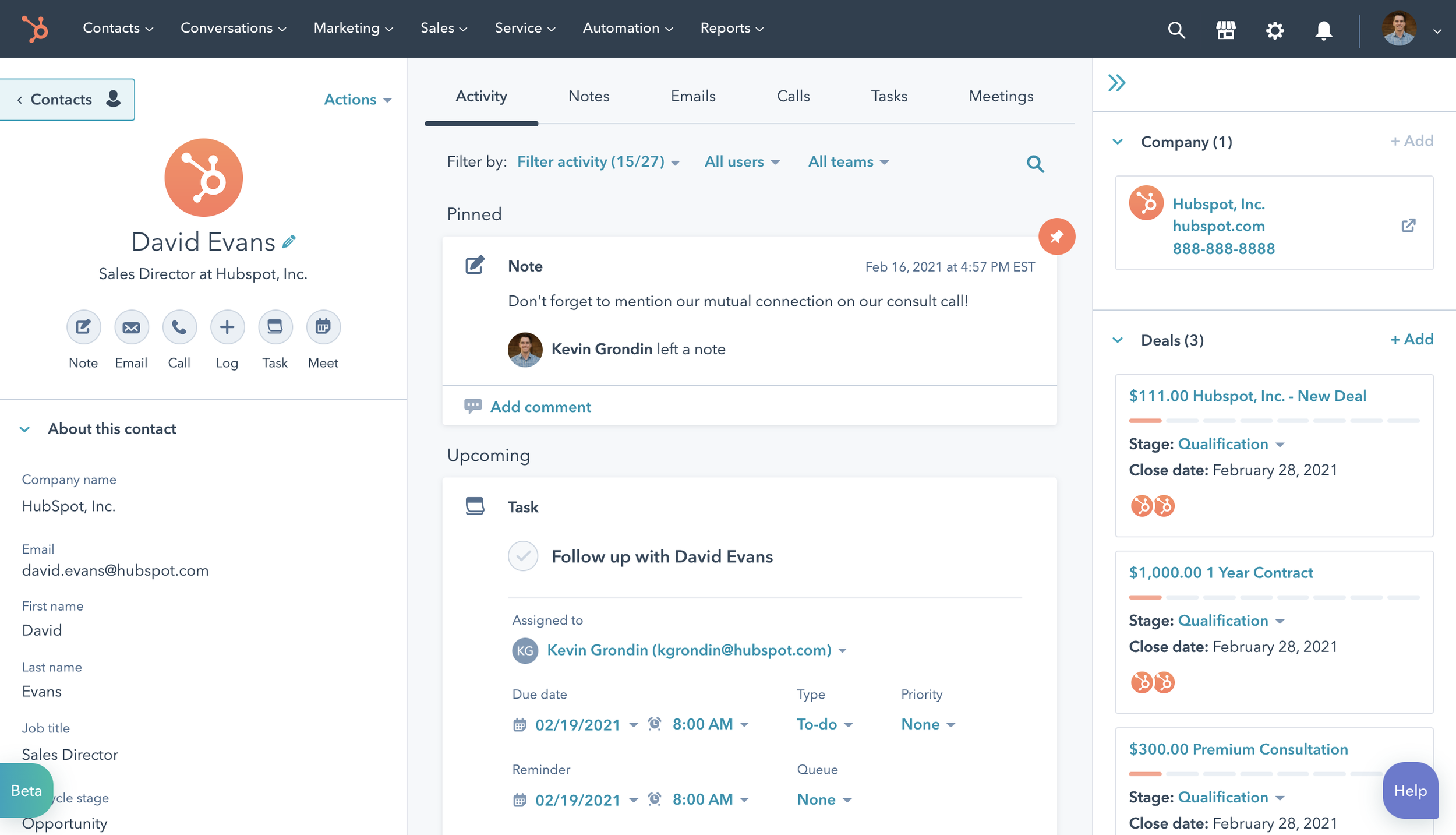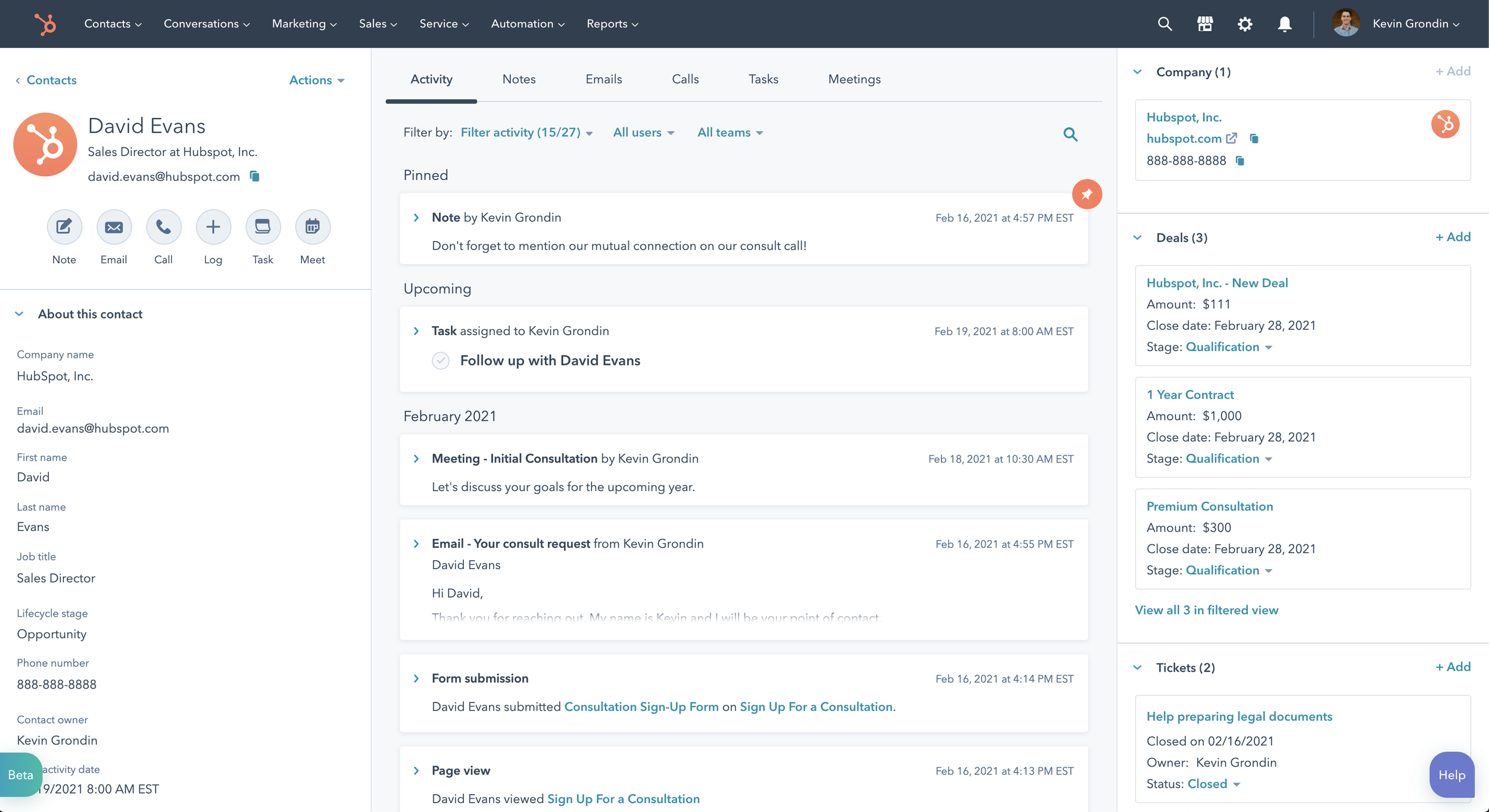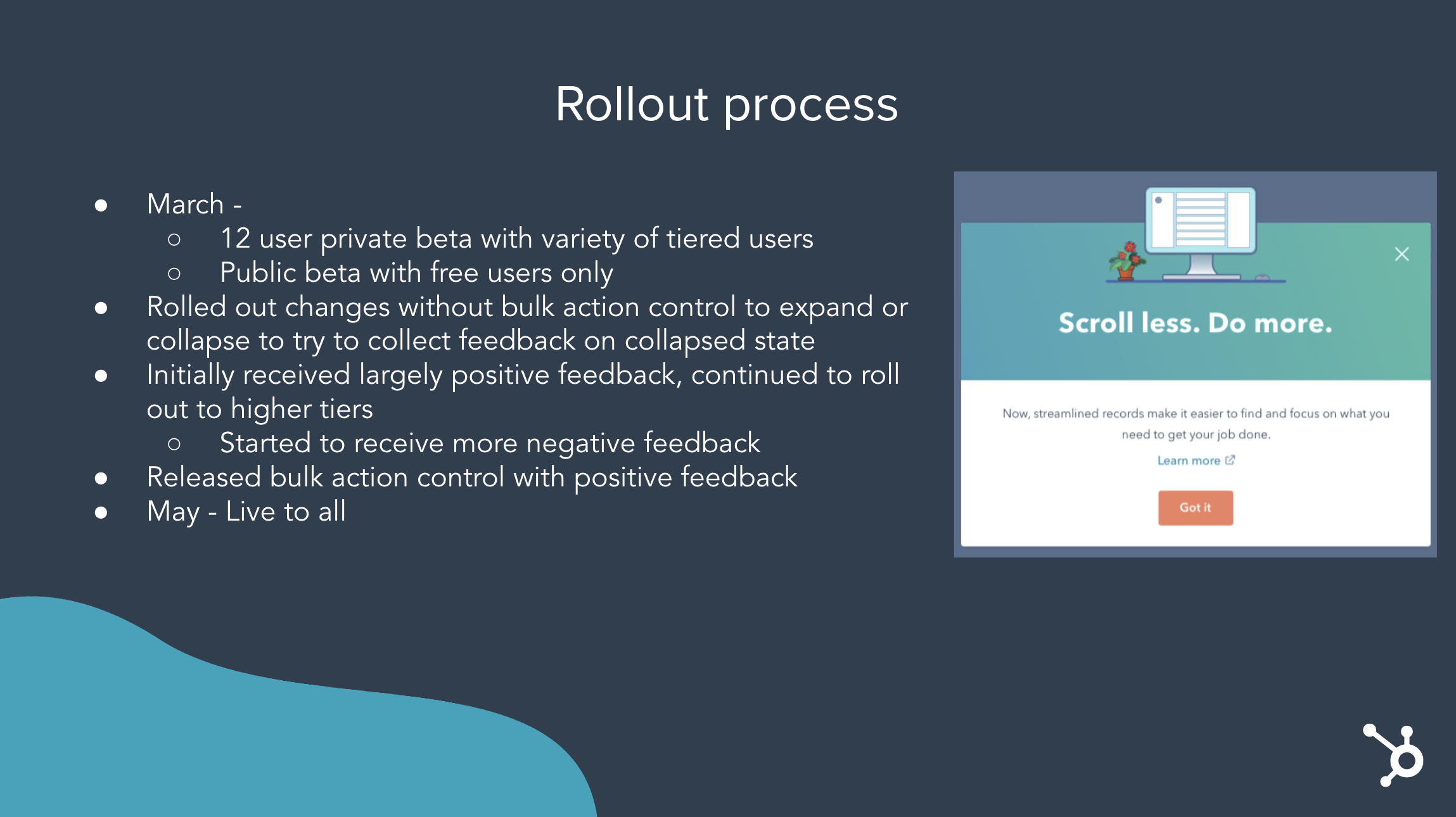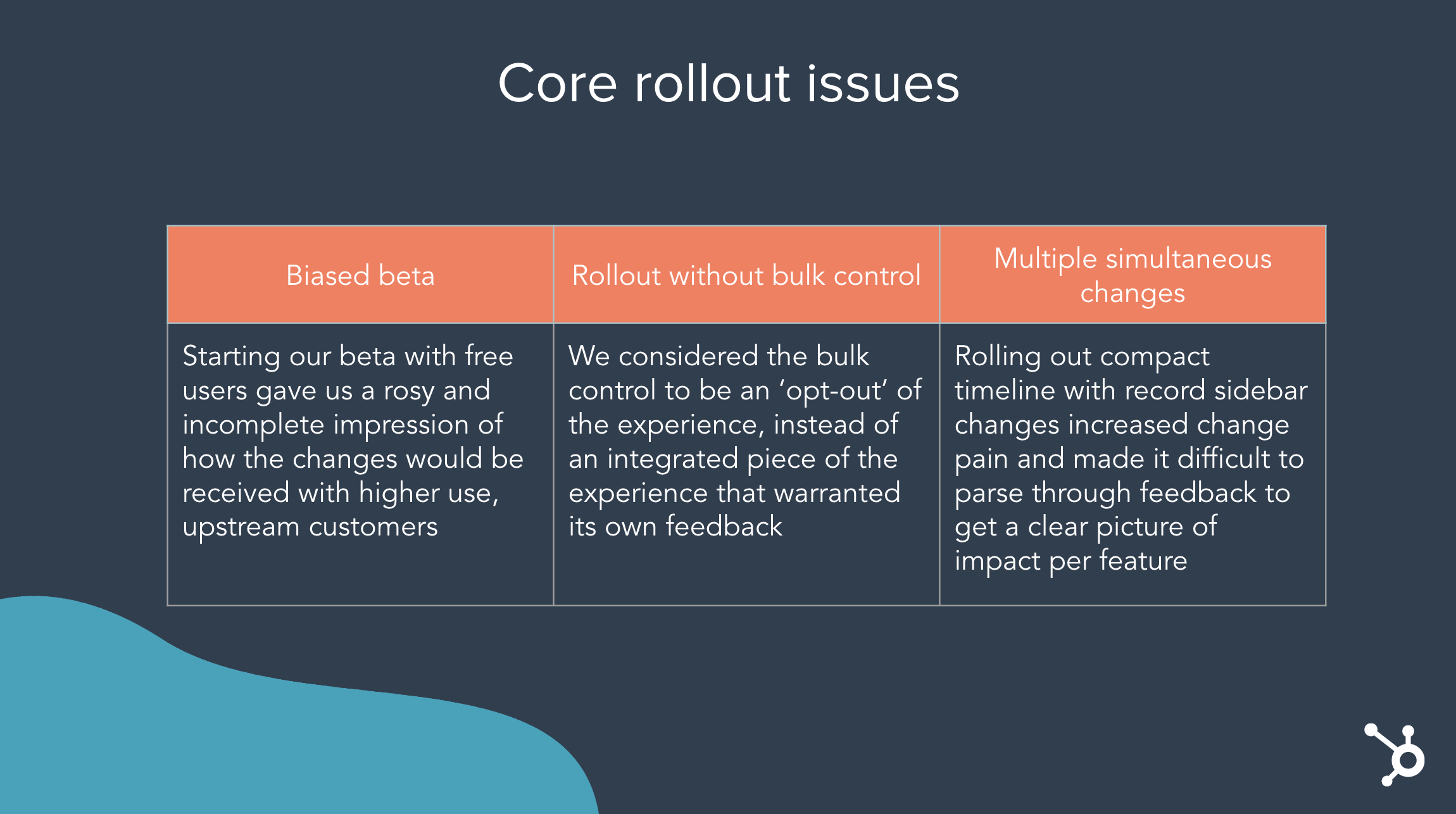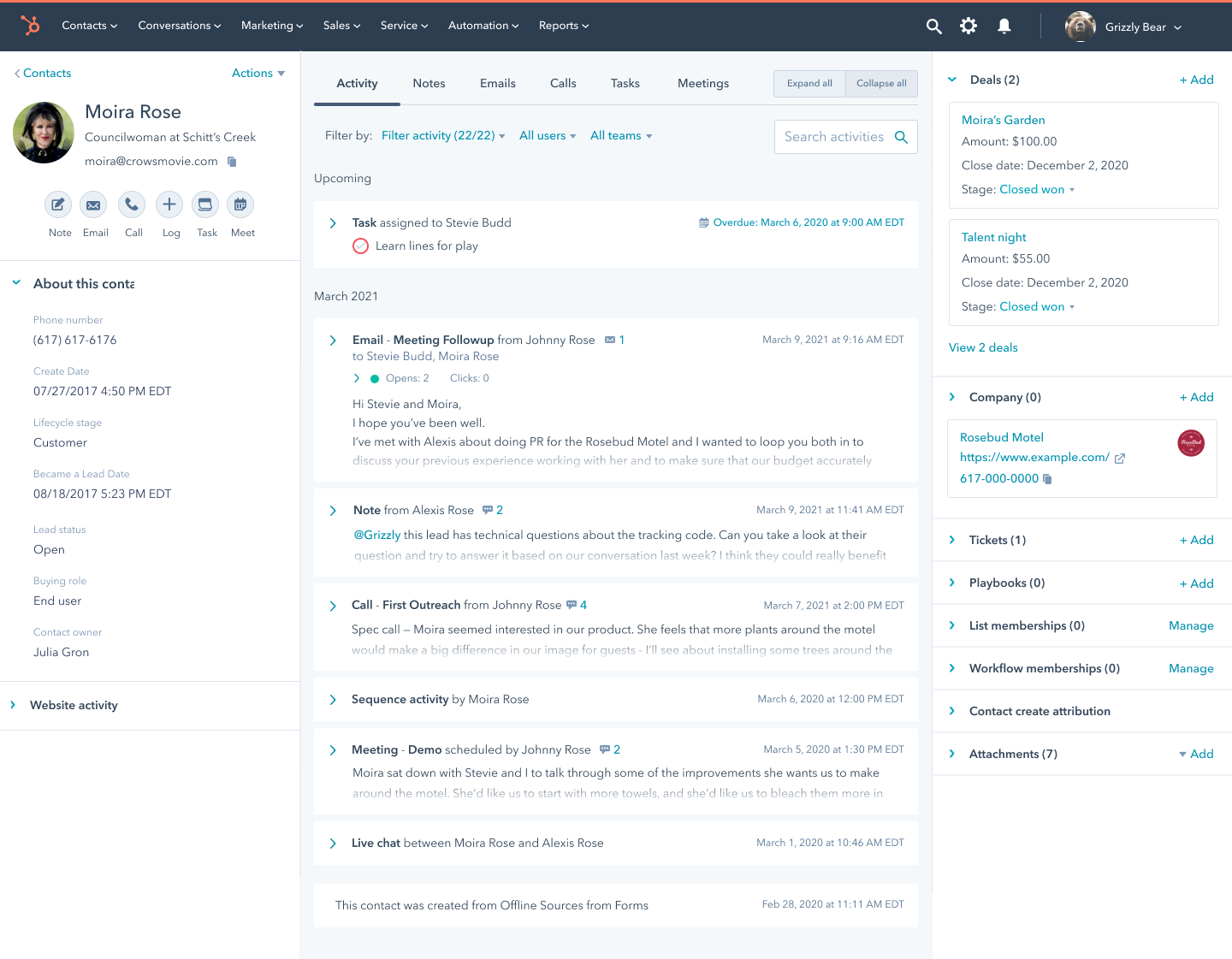CRM Record Data Density
The record page (shown above, a ‘profile’ page for CRM objects such as contacts, companies, and deals) is the heart of HubSpot’s CRM, which is the heart of its platform. With over 100 million page views per month, it is the most visited page in HubSpot, serving as the nexus for an object’s properties, activity, related objects, tools, and apps.
The Challenge: Sales and support reps, who are evaluated largely by time- and quantity- related metrics, are spending too long simply trying to access their information due to the organization and layout of the record page’s components. These users need to be able to see more data at a glance so that they can make faster decisions on how to proceed with their clients.
Solving for: Primarily sales reps, but also support and service reps
Role: Product designer collaborating with product management and engineering on the CRM Record and Events teams, utilizing previous research conducted by our CRM UX researchers
Success is measured by: CSAT survey responses, change in NPS regarding activity timeline, change in weekly search usage rate, change in search usage retention rate, time saved per comment creation
Result:
Initial release
47.58% positive, 32.44% neutral, and 19.98% negative CSAT survey responses
Release followup (without design updates, to determine role of change pain over time)
54.62% positive, 32.92% neutral, 12.46% negative CSAT survey responses
With all followup design updates, measured in change from original state
Redesign of activity timeline reduced negative NPS comments by 75%
More discoverable activity timeline search functionality resulted in an 469% increase in weekly search usage from H1 to H2 2021 and a 5.3% increase in search usage retention during the same period
Redesigned commenting feature saved customers 18 seconds per comment (x 349k comments per week)
We handled this full page design update in two phases, based on their corresponding development teams. I worked first with the CRM Events team to reimagine the activity (middle) section of the record, and then post rollout worked with the CRM Record team to rework the property (left) and association (right) sidebars.
Our main goal with this redesign was to give users more agency over where they put their focus through a simpler, more scannable presentation of data with less visual noise.
We took extra care to account for issues regarding the lack of responsiveness and the low level of functionality that was available to our users with smaller screens. This problem was exacerbated by the 11% decline in users using desktops or larger window sizes from November 2019 to June 2020, presumably due to the widespread work-from-home movement catalyzed by COVID-19 shutdowns.
Activity (middle) section:
The original layout for the record page is shown below. Displaying only small pieces of information at a time, including some redundant details, required reps to spend inordinate amounts of time scrolling and sorting through unnecessary data. For example, it took users a median of almost eight minutes to respond to a call or email after opening a record.
Standard laptop customers could only see an average of 1-3 activities on our timeline at once.
Original CRM record page in February 2021. Screenshot taken on a 13” laptop.
To begin this work, we had to take stock of our current state.
In addition to more surface level data density concerns regarding whitespace and unnecessarily exposed information, I found significant pattern discrepancies. I ran an audit of almost 40 activity types available on our record timelines and found the following:
Several different presentations of the people involved in activities
Links with the same treatment leading externally, to panels on the page, or internally within HubSpot
Varying levels of information arbitrarily shown or obscured
Timestamps displayed in several different ways
Twenty-three unique icons among our various activity types, and several activity types represented by the same generic placeholder icon
Taking a closer look at the purpose of icons, I thought a bit more about the role a more niche icon — for example, a scroll representing our Quotes activity — plays in terms of quick recognition. If icons aren’t easily identifiable, they begin to act solely as decoration and have little functional purpose. On a page meant to help users move through many varied data sources and take quick actions, these decorations easily add up and contribute to noise.
While we wanted to put appropriate focus on removing unnecessary information and decoration, we also wanted to make sure that the right information was available at a glance. From our interview rounds and previously collected information, we knew that our sales and support users were looking to quickly answer the following questions when they landed on a record page for a client:
How did they hear about our business?
Has this customer been in touch with anyone on our team?
What was the last interaction we had with this contact?
Are there any upcoming next steps?
How long have they been a customer?
With feedback from my CRM Events PM, Kevin, I wrote the scripts and summaries for our two rounds of user testing. We took turns facilitating sessions and taking notes.
Updated activity section based on user research
In response to user and internal stakeholder feedback, the primary design changes we moved forward with are as follows:
Creating collapsible states for each primary activity so that users can see more activities at once, even on smaller screens
Increased information available in activity titles, including the event subject/title, names of associated contacts, number of comments and attachments so that users can scan to answer basic questions about an event even in the collapsed state
Added search functionality to the top right of the activity section so that users could easily isolate specific information
Removed icons and avatars in collapsed activities and enforced a more consistent application of component patterns within activities to reduce visual clutter and cognitive processing time
Streamlined comment section and included the commenter’s associated title so that users can prioritize feedback based on its author
Option to pin multiple events so that record users can keep track of their key information
A separated ‘Upcoming’ section, sorted based on your soonest upcoming meeting or task due date
Status colors for completed and overdue tasks to assist with sales and support users’ task-based workflows. These colors hold more weight with the removal of superfluous avatars and icons from the original.
Development milestones determined in collaboration with CRM Events PM and tech lead
Developer handoff illustration regarding location of key pieces of event-specific information
Handoff illustration - primary activities
Handoff illustration - comment states
Handoff illustration - skeleton states
Handoff illustration - alert banners
Handoff illustration - auxiliary activities
Property (left) and association (right) sidebars:
Much like with the activity section of the timeline, I started the design of the sidebars by taking stock of the current usage and patterns.
Charts pulled for original use of the association (right) sidebar on the record page.
Due to the amount of qualitative information we had gathered in the timeline usability testing and the increased availability of quantitative usage data available for the record sidebars, in addition to time constraints placed by product leadership on initial rollouts, we chose to forgo external user testing and learn directly from live feedback for the record sidebar design changes. While releasing any design changes without usability testing is risky, especially to such a high traffic area, most of our sidebar changes were based on small, straightforward features that have been directly requested by users for years and enforcing more consistent design patters. I also made sure to get as much internal feedback as possible from both the CRM Events and Records teams, my CRM design team, associated stakeholders, and internal HubSpot sales and support users.
We found that no more than 4% of users were initiating calls or emails from association card links, so we lowered the visual prominence around that action and added quick-copy buttons to let users easily grab and utilize their contacts’ information for use in other tools. Only 2% of users were regularly expanding or collapsing the right sidebar, so we removed that functionality and gained back horizontal real estate – in addition to significantly speeding up page load time. In our right sidebar association cards, like in the timeline, we took away icons to reduce visual noise and made further efforts to enforce consistent patterns in regard to the amount of data presented and the components used to do so.
As part of all of these changes, we removed a significant amount of white space. We took it from the margins within and between our timeline activities and association cards. We reformatted our profile highlight cards (shown right) to be left- rather than center-aligned, and saved a lot of white space there as well. We enforced consistent font sizes and weights, and in doing so also saved substantial line height.
The end result of this is that we not only made it easier for reps see more at once and scan across their record data, but we also decreased load time on the page, adding up to a noticeably faster experience across the board. For the more compact timeline events alone, we saw a 34ms improvement in loading individual events as compared to their legacy equivalents.
Handoff illustration for primary association cards
Handoff illustration for profile card in property (left) sidebar
Handoff illustration for the property (left) and association (right) sidebar.
Rollout:
Initial rollout record page in May 2021. Screenshot taken on a 13” laptop.
The results of the initial release period (March 9th - May 4th) were 47.58% positive, 32.44% neutral, and 19.98% negative from 3,000 CSAT survey responses, including 462 comments.
The following slides are from a presentation that I created and delivered with my CRM Records PM, Dylan, at HubSpot Tech Talk, which is a weekly live presentation available to the entire company to highlight key product changes. I walked the audience through the basic design changes we had made to the record, and then together Dylan and I discussed our rollout process and learnings.
As a designer, going through this rollout process and learning where we fell short taught me a lot about rollout orchestration and about contributing a UX voice to the planning stage. While I absolutely believe that PMs should lead this effort, I learned to ask questions and deliver light feedback while they are in the preparation stage to make sure that important user groups are prioritized and change pain is mitigated where possible, much like PMs deliver feedback based on each iteration of designs. This experience highlighted for me that while the overarching design changes make the most impact over time, how the users receive those changes also makes a big impact on their workflow and general experience with your product.
During the week of May 24th, we ran another CSAT survey to gauge how much change pain was a factor in initial results before releasing further design updates based on feedback.
We ran the same survey behind a gate and ungated users from portals who had previously responded to the survey so we would be working with the same cohort of users. We did not resurvey users who had previously responded to the survey.
We were pleased to see an 8% increase in positive survey responses and an 8% decrease in negative survey responses as compared to initial release period results.
The split of feedback during this round was:
Positive: 54.62%
Neutral: 32.92%
Negative: 12.46%
Again, we waited to collect data until we hit 3,000 responses.
—
The primary piece of constructive design feedback we received during this rollout was around the increased number of clicks users needed to perform to understand the gist of an event. In our efforts to streamline timeline events, we made things too compact. In response, we released an update wherein the primary activity types (email, calls, and meetings) had slightly more preview text in their collapsed state. We also released an update with the bulk ‘Expand all/Collapse all’ control at the top right of the timeline, which let users ‘Expand all’ for an experience that was closer to what they had been accustomed to. This is especially useful during the adjustment period to this new layout, given how strongly we had seen change pain impact users’ perception of the updates.
Secondarily, we had a number of users mention that it was more difficult to distinguish event types from each other without their icons. Again, most of this concern was mitigated as users grew more familiar with the design changes, but we wanted to honor the root of the feedback which was about users needing to be able to quickly find specific events and/or event types. We updated the search target to have its own input field at the top right of the timeline, which greatly increased visibility and usage. We also prioritized filter updates on our Q4 2021 roadmap, in hopes that improved filters would help users toward this goal as well.
Mockup for core post-rollout design updates.
With all design changes released, the following are the results we saw as changed from the page’s original state:
Redesign of activity timeline reduced negative NPS comments by 75%
More discoverable activity timeline search functionality resulted in an 469% increase in weekly search usage from H1 to H2 2021 and a 5.3% increase in search usage retention during the same period
Redesigned commenting feature saved customers 18 seconds per comment (x 349k comments per week)
The record data density initiative is part of a larger story. I collaborated with my two PMs to create an overarching strategy for how we wanted to approach iterative design for the record page, which is to cycle between the goals of 1) Drive clarity, 2) Increase relevance, and 3) Add data. As the deck below outlines, this project was our top priority for our ‘Drive clarity’ goal.
User journey map that I facilitated the creation of with my two product managers and a collaborating designer. This was the baseline for our 2021 strategy and is still used as an asset to help our teams to understand our users’ needs.